Editor's review
In today’s world most documents are distributed in PDF format. You would like to split your large PDF files and make it into smaller PDF files; A-PDF Manual Split allows you to manually insert a break point between the PDF pages where you want to separate. This is a windows based standalone utility that works without Adobe Acrobat.
Features: The PDF Manual Split is simple, easy and useful utility that helps you split PDF document into pieces. You can manually insert break point to split PDF.
This utility offers various features present in a three window view. In first window select PDF document, select break point in second window with selecting page and clicking insert button and display PDF view in the last window. It also allows deleting break point selected earlier. Use Split button or F2 function key to save split PDF. Application provides general settings options like select output folder before splitting. You can also set default folder where split PDF will be saved. If needed split PDF document can be saved in the same folder of original document. As per requirement, application creates different folder each time. There are different name pattern available in dropdown list for saving split file. You can also add multiple break points and clear them with single click.
Overall: It is a very nice and fast utility to split your PDF with just single click. It is very useful to everyone who deals with PDF documents regularly.


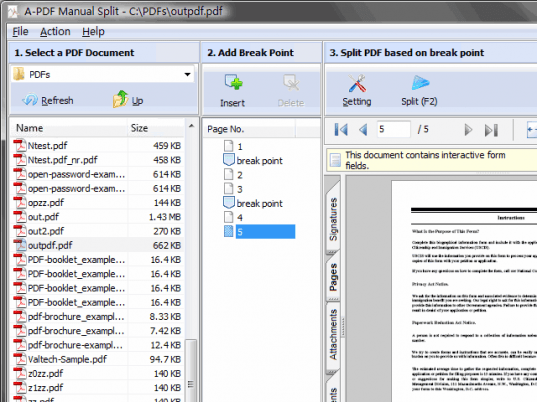
User comments